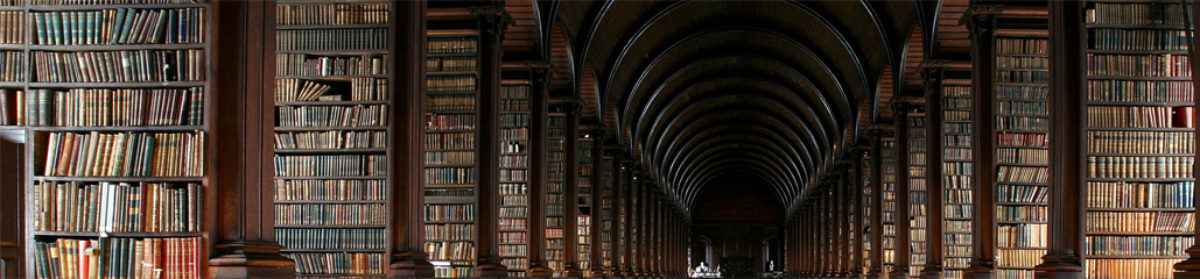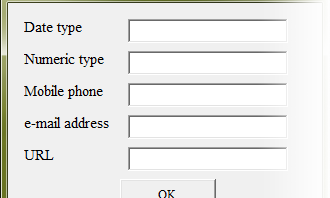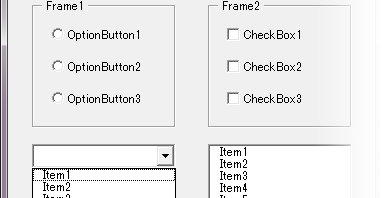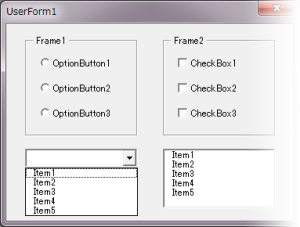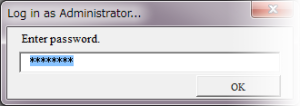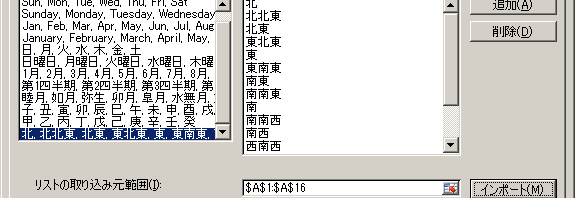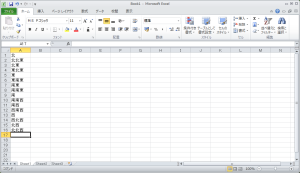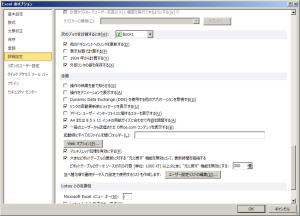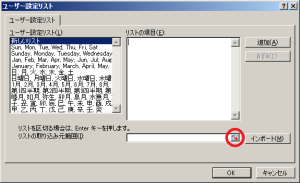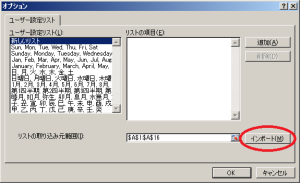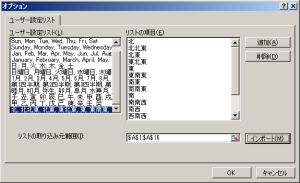According to the article, download the PDF files ‘1299012_1.pdf’ to ‘1299012_18.pdf’. Corresponding to each PDF file in PDF files, copy all text from one file and option paste to one worksheet. As a result, you would make 18 worksheets in a book. In the first tab of ‘Text File Wizard’, select option ‘The data field separated by delimiters such as comma or tab’. Go to the last tab without any change in second tab. In the last tab, change option data type of the first column to ‘String’. Mainly in column A of all worksheets, you have to fix cell value by yourself. Save the book as ‘Category.xlsm’. Furthermore, download the EXCEL book from this site, copy worksheet from it to ‘Category.xlsm’ which you previously prepared, and change the sheet name to ‘Sheet0’.
Copy or move the worksheet, which you made at Classify the Item_Number of the ‘Standard Tables of Food Composition in Japan 2010′, Part 1, to ‘Category.xlsm’. As a result, ‘Category.xlsm’ book has 20 worksheets. Press ‘Alt’ key and ‘F11’ key to launch VBE, insert module and run the code below. The code makes ‘M_CATEGORY’ sheet.
Option Explicit
Sub Select_Class()
Dim tmpSht As Worksheet
Dim tmpRng As Range
Dim tmpArray As Variant
Dim workArray As Variant
Dim h As Long
Dim i As Long
Dim j As Long
Dim k As Long
Dim l As Long
Dim m As Long
Dim n As Long
Dim p As Long
Dim q As Long
Dim r As Long
Dim RegExp_Japanese As Object
Dim RegExp_English As Object
Dim RegExp_ItemNum As Object
Const PtnJPN As String = "[^A-Za-z0-9'\.\-\*]{2,}"
Const PtnENG As String = "^[A-Za-z0-9'\,\.\-\%]+$"
Const PtnItemNum As String = "^[0-9]{5}$"
Dim Item_Number() As String
Dim JapaneseItem() As String
Dim EnglishItem() As String
Dim EnglishString As String
Dim JapaneseClass() As String
Dim English_Class() As String
Dim ClassStringEN As String
Dim ItemNumArray() As String
Dim ItemENGArray() As String
Dim ClassArrayJP() As String
Dim ClassArrayEN() As String
Dim RegExp_AngleBracket As Object
Dim RegExp_RoundStartJP As Object
Dim RegExp_RoundStartEN As Object
Dim RegExp_RoundExitEN As Object
Const Ptn_Round_Start As String = "^(\(|()"
Const Ptn_Round_Exit As String = "(\)|))$"
Dim StringRoundEnglish As String
Dim SubClassJapanese() As String
Dim SubClass_English() As String
Dim RegExp_Square_Start As Object
Dim RegExp_SquareExitEN As Object
Const Ptn_Angle_Start As String = "^[<<]"
Const Ptn_SquareStart As String = "^\["
Const Ptn_Square_Exit As String = "\]$"
Dim MidleClassJP() As String
Dim MidleClassEN() As String
Dim StrMidClassENG As String
Dim SubClass_JPN() As String
Dim SubClass_ENG() As String
Dim mySht As Worksheet
Dim myRng As Range
Dim myAr As Variant
Dim workArray2() As String
Dim workArray3() As String
Dim mySht2 As Worksheet
Dim myRng2 As Range
Dim myAr2 As Variant
Dim CEREALS As Long
Dim POTATOES As Long
Dim SUGARS As Long
Dim PULSES As Long
Dim NUTS As Long
Dim VEGETABLES As Long
Dim FRUITS As Long
Dim MUSHROOMS As Long
Dim ALGAE As Long
Dim FISHES As Long
Dim MEATS As Long
Dim EGGS As Long
Dim MILK As Long
Dim OIL As Long
Dim CONFECTIONERIES As Long
Dim BEVERAGES As Long
Dim SEASONINGS As Long
Dim PREPARED As Long
Set RegExp_Japanese = CreateObject("VBScript.RegExp")
With RegExp_Japanese
.Pattern = PtnJPN
.IgnoreCase = True
.Global = True
End With
Set RegExp_English = CreateObject("VBScript.RegExp")
With RegExp_English
.Pattern = PtnENG
.IgnoreCase = True
.Global = True
End With
Set RegExp_ItemNum = CreateObject("VBScript.RegExp")
With RegExp_ItemNum
.Pattern = PtnItemNum
.IgnoreCase = True
.Global = True
End With
Set RegExp_Square_Start = CreateObject("VBScript.RegExp")
With RegExp_Square_Start
.Pattern = Ptn_SquareStart
.IgnoreCase = True
.Global = True
End With
Set RegExp_SquareExitEN = CreateObject("VBScript.RegExp")
With RegExp_SquareExitEN
.Pattern = "[A-Za-z0-9'\,\.\-\%]+" & Ptn_Square_Exit
.IgnoreCase = True
.Global = True
End With
Set RegExp_RoundStartJP = CreateObject("VBScript.RegExp")
With RegExp_RoundStartJP
.Pattern = Ptn_Round_Start & "[^A-Za-z0-9'\.\-\*]{2,}"
.IgnoreCase = True
.Global = True
End With
Set RegExp_RoundStartEN = CreateObject("VBScript.RegExp")
With RegExp_RoundStartEN
.Pattern = Ptn_Round_Start & "[A-Za-z'\,\.\-\%]+"
End With
Set RegExp_RoundExitEN = CreateObject("VBScript.RegExp")
With RegExp_RoundExitEN
.Pattern = "[A-Za-z0-9'\,\.\-\%]+" & Ptn_Round_Exit
.IgnoreCase = True
.Global = True
End With
j = 0
k = 0
l = 0
m = 0
q = 0
For Each tmpSht In Worksheets
If tmpSht.Name = "M_CATEGORY" Then
MsgBox prompt:="This book already has M_CATEGORY sheet." & vbCrLf & _
"Exit procedure.", _
Buttons:=vbOKOnly, _
Title:="Internal Error"
Exit Sub
End If
If tmpSht.Name <> "Sheet0" And _
tmpSht.Name <> "Sheet00" And _
tmpSht.Name <> "Result" Then
Set tmpRng = tmpSht.UsedRange
tmpArray = tmpRng
workArray = NoCancelArray(tmpArray)
For h = LBound(workArray) To UBound(workArray)
For i = workArray(h, 0) To workArray(h, 1)
On Error Resume Next
If RegExp_ItemNum.Test(tmpArray(i, 1)) And _
tmpArray(i, 2) <> "(欠番)" Then
EnglishString = ""
ReDim Preserve Item_Number(j)
ReDim Preserve JapaneseItem(j)
ReDim Preserve EnglishItem(j)
For p = 1 To 6
If RegExp_English.Test(tmpArray(i + 1, p)) Then
EnglishString = EnglishString & " " & tmpArray(i + 1, p)
EnglishString = Trim(EnglishString)
Else
Exit For
End If
Next p
Item_Number(j) = tmpArray(i, 1)
JapaneseItem(j) = tmpArray(i, 2)
EnglishItem(j) = EnglishString
j = j + 1
End If
On Error GoTo 0
If RegExp_Japanese.Test(tmpArray(i, 1)) And _
RegExp_English.Test(tmpArray(i + 1, 1)) Then
ClassStringEN = ""
ReDim Preserve JapaneseClass(k)
ReDim Preserve English_Class(k)
For p = 1 To 6
If RegExp_English.Test(tmpArray(i + 1, p)) Then
ClassStringEN = ClassStringEN & " " & tmpArray(i + 1, p)
ClassStringEN = Trim(ClassStringEN)
Else
Exit For
End If
Next p
JapaneseClass(k) = tmpArray(i, 1)
English_Class(k) = ClassStringEN
k = k + 1
End If
If RegExp_Square_Start.Test(tmpArray(i, 1)) And _
RegExp_Square_Start.Test(tmpArray(i + 1, 1)) Then
StrMidClassENG = ""
ReDim Preserve MidleClassJP(l)
ReDim Preserve MidleClassEN(l)
For p = 1 To 6
StrMidClassENG = StrMidClassENG + " " + tmpArray(i + 1, p)
StrMidClassENG = Trim(StrMidClassENG)
If RegExp_SquareExitEN.Test(tmpArray(i + 1, p)) Then Exit For
Next p
MidleClassJP(l) = tmpArray(i, 1)
MidleClassEN(l) = StrMidClassENG
l = l + 1
End If
If RegExp_RoundStartJP.Test(tmpArray(i, 1)) And _
RegExp_RoundStartEN.Test(tmpArray(i + 1, 1)) Then
StringRoundEnglish = ""
ReDim Preserve SubClassJapanese(m)
ReDim Preserve SubClass_English(m)
For p = 1 To 6
StringRoundEnglish = StringRoundEnglish & " " & tmpArray(i + 1, p)
StringRoundEnglish = Trim(StringRoundEnglish)
If RegExp_RoundExitEN.Test(tmpArray(i + 1, p)) Then Exit For
Next p
tmpArray(i, 1) = Replace(tmpArray(i, 1), "(", "(")
tmpArray(i, 1) = Replace(tmpArray(i, 1), ")", ")")
SubClassJapanese(m) = tmpArray(i, 1)
StringRoundEnglish = Replace(StringRoundEnglish, "(", "(")
StringRoundEnglish = Replace(StringRoundEnglish, ")", ")")
SubClass_English(m) = StringRoundEnglish
m = m + 1
End If
Next i
Next h
q = q + 1
End If
Next tmpSht
Set mySht = Worksheets("Sheet0")
Set myRng = Intersect(mySht.Range("A:H"), mySht.UsedRange)
myAr = myRng
ReDim workArray2(UBound(myAr) - 1, 16)
For i = LBound(workArray2) To UBound(workArray2)
workArray2(i, 0) = myAr(i + 1, 1)
workArray2(i, 1) = myAr(i + 1, 2)
workArray2(i, 2) = myAr(i + 1, 3)
myAr(i + 1, 4) = Replace(myAr(i + 1, 4), "(", "(")
myAr(i + 1, 4) = Replace(myAr(i + 1, 4), ")", ")")
workArray2(i, 6) = myAr(i + 1, 4)
workArray2(i, 8) = myAr(i + 1, 5)
workArray2(i, 10) = myAr(i + 1, 6)
workArray2(i, 12) = myAr(i + 1, 7)
workArray2(i, 14) = myAr(i + 1, 8)
Next i
Set mySht2 = Worksheets("Result")
Set myRng2 = mySht2.UsedRange
myAr2 = myRng2
For i = LBound(workArray2) To UBound(workArray2)
For k = LBound(JapaneseClass) To UBound(JapaneseClass)
If workArray2(i, 2) = JapaneseClass(k) Then
workArray2(i, 3) = English_Class(k)
End If
If workArray2(i, 4) = JapaneseClass(k) Then
workArray2(i, 5) = English_Class(k)
End If
If workArray2(i, 8) = JapaneseClass(k) Then
workArray2(i, 9) = English_Class(k)
End If
If workArray2(i, 12) = JapaneseClass(k) Then
workArray2(i, 13) = English_Class(k)
End If
Next k
For m = LBound(SubClassJapanese) To UBound(SubClassJapanese)
If workArray2(i, 6) = SubClassJapanese(m) Then
workArray2(i, 7) = SubClass_English(m)
End If
Next m
For l = UBound(MidleClassJP) To LBound(MidleClassJP) Step -1
If workArray2(i, 10) = MidleClassJP(l) Then
workArray2(i, 11) = MidleClassEN(l)
End If
Next l
For r = LBound(myAr2) To UBound(myAr2)
If workArray2(i, 0) = myAr2(r, 1) Then
workArray2(i, 4) = myAr2(r, 5)
On Error Resume Next
Select Case True
Case workArray2(i, 0) >= "10001" And workArray2(i, 0) <= "10278"
workArray2(i, 4) = "<魚類>"
Case workArray2(i, 0) >= "10319" And workArray2(i, 0) <= "10341"
workArray2(i, 4) = "<えび・かに類>"
Case workArray2(i, 0) >= "10342" And workArray2(i, 0) <= "10362"
workArray2(i, 4) = "<いか・たこ類>"
Case workArray2(i, 0) >= "10376" And workArray2(i, 0) <= "10388"
workArray2(i, 4) = "<水産練り製品>"
Case workArray2(i, 0) >= "11205" And workArray2(i, 0) <= "11240"
workArray2(i, 4) = "<鳥肉類>"
Case workArray2(i, 0) >= "11245" And workArray2(i, 0) <= "11246"
workArray2(i, 4) = "<獣肉類>"
Case workArray2(i, 0) >= "11247" And workArray2(i, 0) <= "11247"
workArray2(i, 4) = "<鳥肉類>"
Case workArray2(i, 0) >= "13001" And workArray2(i, 0) <= "13050"
workArray2(i, 4) = "<牛乳及び乳製品>"
Case workArray2(i, 0) >= "15001" And workArray2(i, 0) <= "15040"
workArray2(i, 4) = "<和生菓子・和半生菓子類>"
Case workArray2(i, 0) >= "15041" And workArray2(i, 0) <= "15068"
workArray2(i, 4) = "<和干菓子類>"
Case workArray2(i, 0) >= "15069" And workArray2(i, 0) <= "15072"
workArray2(i, 4) = "<菓子パン類>"
Case workArray2(i, 0) >= "15073" And workArray2(i, 0) <= "15085"
workArray2(i, 4) = "<ケーキ・ペストリー類>"
Case workArray2(i, 0) >= "15086" And workArray2(i, 0) <= "15091"
workArray2(i, 4) = "<デザート菓子類>"
Case workArray2(i, 0) >= "15092" And workArray2(i, 0) <= "15100"
workArray2(i, 4) = "<ビスケット類>"
Case workArray2(i, 0) >= "15101" And workArray2(i, 0) <= "15104"
workArray2(i, 4) = "<スナック類>"
Case workArray2(i, 0) >= "15105" And workArray2(i, 0) <= "15113"
workArray2(i, 4) = "<キャンデー類>"
Case workArray2(i, 0) >= "15114" And workArray2(i, 0) <= "15116"
workArray2(i, 4) = "<チョコレート類>"
Case workArray2(i, 0) >= "15117" And workArray2(i, 0) <= "15117"
workArray2(i, 4) = "<果実菓子類>"
Case workArray2(i, 0) >= "15118" And workArray2(i, 0) <= "15120"
workArray2(i, 4) = "<チューインガム類>"
Case workArray2(i, 0) >= "16001" And workArray2(i, 0) <= "16032"
workArray2(i, 4) = "<アルコール飲料類>"
Case workArray2(i, 0) >= "16033" And workArray2(i, 0) <= "16044"
workArray2(i, 4) = "<茶類>"
Case workArray2(i, 0) >= "16045" And workArray2(i, 0) <= "16049"
workArray2(i, 4) = "<コーヒー・ココア類>"
Case workArray2(i, 0) >= "16050" And workArray2(i, 0) <= "16055"
workArray2(i, 4) = "<その他>"
Case workArray2(i, 0) >= "17001" And workArray2(i, 0) <= "17054"
workArray2(i, 4) = "<調味料類>"
Case workArray2(i, 0) >= "17055" And workArray2(i, 0) <= "17081"
workArray2(i, 4) = "<香辛料類>"
Case workArray2(i, 0) >= "17082" And workArray2(i, 0) <= "17084"
workArray2(i, 4) = "<その他>"
End Select
On Error GoTo 0
workArray2(i, 5) = myAr2(r, 6)
On Error Resume Next
Select Case True
Case workArray2(i, 0) >= "10001" And workArray2(i, 0) <= "10278"
workArray2(i, 5) = ""
Case workArray2(i, 0) >= "10319" And workArray2(i, 0) <= "10341"
workArray2(i, 5) = ""
Case workArray2(i, 0) >= "10342" And workArray2(i, 0) <= "10362"
workArray2(i, 5) = ""
Case workArray2(i, 0) >= "10376" And workArray2(i, 0) <= "10388"
workArray2(i, 5) = ""
Case workArray2(i, 0) >= "11205" And workArray2(i, 0) <= "11240"
workArray2(i, 5) = ""
Case workArray2(i, 0) >= "11245" And workArray2(i, 0) <= "11246"
workArray2(i, 5) = ""
Case workArray2(i, 0) >= "11247" And workArray2(i, 0) <= "11247"
workArray2(i, 5) = ""
Case workArray2(i, 0) >= "13001" And workArray2(i, 0) <= "13050"
workArray2(i, 5) = ""
Case workArray2(i, 0) >= "15001" And workArray2(i, 0) <= "15040"
workArray2(i, 5) = ""
Case workArray2(i, 0) >= "15041" And workArray2(i, 0) <= "15068"
workArray2(i, 5) = ""
Case workArray2(i, 0) >= "15069" And workArray2(i, 0) <= "15072"
workArray2(i, 5) = ""
Case workArray2(i, 0) >= "15073" And workArray2(i, 0) <= "15085"
workArray2(i, 5) = ""
Case workArray2(i, 0) >= "15086" And workArray2(i, 0) <= "15091"
workArray2(i, 5) = ""
Case workArray2(i, 0) >= "15092" And workArray2(i, 0) <= "15100"
workArray2(i, 5) = ""
Case workArray2(i, 0) >= "15101" And workArray2(i, 0) <= "15104"
workArray2(i, 5) = ""
Case workArray2(i, 0) >= "15105" And workArray2(i, 0) <= "15113"
workArray2(i, 5) = ""
Case workArray2(i, 0) >= "15114" And workArray2(i, 0) <= "15116"
workArray2(i, 5) = ""
Case workArray2(i, 0) >= "15117" And workArray2(i, 0) <= "15117"
workArray2(i, 5) = "<CANDIED FRUITS>"
Case workArray2(i, 0) >= "15118" And workArray2(i, 0) <= "15120"
workArray2(i, 5) = ""
Case workArray2(i, 0) >= "16001" And workArray2(i, 0) <= "16032"
workArray2(i, 5) = ""
Case workArray2(i, 0) >= "16033" And workArray2(i, 0) <= "16044"
workArray2(i, 5) = ""
Case workArray2(i, 0) >= "16045" And workArray2(i, 0) <= "16049"
workArray2(i, 5) = "COFFEES AND COCOAS>"
Case workArray2(i, 0) >= "16050" And workArray2(i, 0) <= "16055"
workArray2(i, 5) = ""
Case workArray2(i, 0) >= "17001" And workArray2(i, 0) <= "17054"
workArray2(i, 5) = ""
Case workArray2(i, 0) >= "17055" And workArray2(i, 0) <= "17081"
workArray2(i, 5) = ""
Case workArray2(i, 0) >= "17082" And workArray2(i, 0) <= "17084"
workArray2(i, 5) = ""
End Select
On Error GoTo 0
If workArray2(i, 6) <> "" And _
workArray2(i, 7) = "" Then
workArray2(i, 7) = myAr2(r, 8)
End If
If workArray2(i, 8) <> "" And _
workArray2(i, 9) = "" Then
If myAr2(r, 10) = "" Then
workArray2(i, 9) = myAr2(r, 15)
Else
workArray2(i, 9) = myAr2(r, 10)
End If
End If
If workArray2(i, 12) <> "" And _
workArray2(i, 13) = "" Then
workArray2(i, 13) = myAr2(r, 15)
End If
If workArray2(i, 14) <> "" Then
workArray2(i, 15) = myAr2(r, 15)
End If
workArray2(i, 16) = myAr2(r, 11)
End If
Select Case True
Case workArray2(i, 0) = "14004a"
workArray2(i, 9) = "Safflower oil"
Case workArray2(i, 0) = "14011a"
workArray2(i, 9) = "Sunflower oil"
Case workArray2(i, 0) = "14011b"
workArray2(i, 9) = "Sunflower oil"
End Select
Next r
Next i
ReDim workArray3(UBound(workArray2), UBound(workArray2, 2))
For i = LBound(workArray3) To UBound(workArray3)
workArray3(i, 0) = workArray2(i, 0)
workArray3(i, 1) = workArray2(i, 1)
workArray3(i, 2) = workArray2(i, 2)
workArray3(i, 3) = workArray2(i, 4)
workArray3(i, 4) = workArray2(i, 6)
workArray3(i, 5) = workArray2(i, 8)
workArray3(i, 6) = workArray2(i, 10)
workArray3(i, 7) = workArray2(i, 12)
workArray3(i, 8) = workArray2(i, 14)
workArray3(i, 9) = workArray2(i, 3)
workArray3(i, 10) = workArray2(i, 5)
workArray3(i, 11) = workArray2(i, 7)
workArray3(i, 12) = workArray2(i, 16)
workArray3(i, 13) = workArray2(i, 9)
workArray3(i, 14) = workArray2(i, 11)
workArray3(i, 15) = workArray2(i, 13)
workArray3(i, 16) = workArray2(i, 15)
Next i
Set mySht = Worksheets.Add
With mySht
.Name = "M_CATEGORY"
.Range("A1").Value = "ItemNumber"
.Range("B1").Value = "FoodGroupNumber"
.Range("C1").Value = "FoodGroupJP"
.Range("D1").Value = "SubGroupJP"
.Range("E1").Value = "SubCategoryJP"
.Range("F1").Value = "MajorCategoryJP"
.Range("G1").Value = "MediumCategoryJP"
.Range("H1").Value = "MinorCategoryJP"
.Range("I1").Value = "DetailsJP"
.Range("J1").Value = "FoodGroupEN"
.Range("K1").Value = "SubGroupEN"
.Range("L1").Value = "SubCategoryEN"
.Range("M1").Value = "AcademicName"
.Range("N1").Value = "MajorCategoryEN"
.Range("O1").Value = "MediumCategoryEN"
.Range("P1").Value = "MinorCategoryEN"
.Range("Q1").Value = "DetailsEN"
.Range("A2:Q1892") = workArray3
End With
Set tmpSht = Nothing
Set tmpRng = Nothing
Set tmpArray = Nothing
Set workArray = Nothing
Set RegExp_Japanese = Nothing
Set RegExp_English = Nothing
Set RegExp_ItemNum = Nothing
Set RegExp_Square_Start = Nothing
Set RegExp_SquareExitEN = Nothing
Set RegExp_RoundStartJP = Nothing
Set RegExp_RoundStartEN = Nothing
Set RegExp_RoundExitEN = Nothing
Erase Item_Number()
Erase JapaneseItem()
Erase EnglishItem()
Erase JapaneseClass()
Erase English_Class()
Erase ItemNumArray()
Erase ItemENGArray()
Erase ClassArrayJP()
Erase ClassArrayEN()
Erase SubClassJapanese()
Erase SubClass_English()
Erase MidleClassJP()
Erase MidleClassEN()
Erase SubClass_JPN()
Erase SubClass_ENG()
Erase workArray2()
Erase workArray3()
Set mySht = Nothing
Set myRng = Nothing
Set myAr = Nothing
Set mySht2 = Nothing
Set myRng2 = Nothing
Set myAr2 = Nothing
End Sub
Function NoCancelArray(ByRef Sh As Variant) As Variant
Dim mySht As Variant
Dim myRng As Range
Dim tmpAr As Variant
Dim i As Long
Dim j As Long
Dim RegExpCancel As Object
Dim RegExp_Exit As Object
Const StrCancel As String = "^(1\)|residues)$"
Dim CancelItem() As String
Dim CancelRow1() As String
Dim CancelRow2() As String
Dim myCancelAr() As String
Dim Cancel_Array() As String
Set RegExpCancel = CreateObject("VBScript.RegExp")
With RegExpCancel
.Pattern = StrCancel
.IgnoreCase = True
.Global = True
End With
tmpAr = Sh
j = 0
For i = LBound(tmpAr) To UBound(tmpAr)
If RegExpCancel.Test(tmpAr(i, 1)) Then
ReDim Preserve CancelItem(j)
ReDim Preserve CancelRow1(i)
CancelItem(j) = tmpAr(i, 1)
CancelRow1(j) = i
j = j + 1
End If
Next i
ReDim myCancelAr(UBound(CancelItem), 1)
For j = LBound(myCancelAr) To UBound(myCancelAr)
myCancelAr(j, 0) = CancelItem(j)
myCancelAr(j, 1) = CancelRow1(j)
Next j
ReDim Preserve myCancelAr(UBound(myCancelAr), 2)
j = 0
For i = LBound(myCancelAr) To UBound(myCancelAr) - 1
If myCancelAr(i, 0) = "1)" Then
If UBound(myCancelAr) >= 2 Then
If myCancelAr(i + 2, 0) = "residues" Then
myCancelAr(i, 2) = myCancelAr(i + 2, 1)
Else
myCancelAr(i, 2) = myCancelAr(i + 1, 1)
End If
Else
myCancelAr(i, 2) = myCancelAr(i + 1, 1)
End If
j = j + 1
End If
Next i
Erase CancelRow1
j = 0
ReDim CancelRow1(j)
ReDim CancelRow2(j)
CancelRow1(j) = myCancelAr(j, 1)
CancelRow2(j) = myCancelAr(j, 2)
For i = LBound(myCancelAr) + 1 To UBound(myCancelAr)
If myCancelAr(i, 0) = "1)" And _
myCancelAr(i - 1, 0) <> "1)" Then
j = j + 1
ReDim Preserve CancelRow1(j)
ReDim Preserve CancelRow2(j)
CancelRow1(j) = myCancelAr(i, 1)
CancelRow2(j) = myCancelAr(i, 2)
End If
Next i
ReDim Cancel_Array(UBound(CancelRow1), 1)
j = 0
For j = LBound(Cancel_Array) To UBound(Cancel_Array)
Cancel_Array(j, 0) = CancelRow1(j)
Cancel_Array(j, 1) = CancelRow2(j)
Next j
j = 0
Cancel_Array(j, 0) = 1
Cancel_Array(j, 1) = CancelRow1(j)
For j = LBound(Cancel_Array) + 1 To UBound(Cancel_Array)
Cancel_Array(j, 0) = CancelRow2(j - 1) + 1
Cancel_Array(j, 1) = CancelRow1(j) - 1
Next j
NoCancelArray = Cancel_Array
End Function
I have counted number of modified cells. It was more than 2400. I could not write complete code without manual processing. It is the responsibility of the Ministry of Education, Culture, Sports, Science & Technology in Japan (MEXT).
References:
CSV file of the ‘Standard Tables of Food Composition in Japan 2010′
Classify the Item_Number of the ‘Standard Tables of Food Composition in Japan 2010′, Part 1